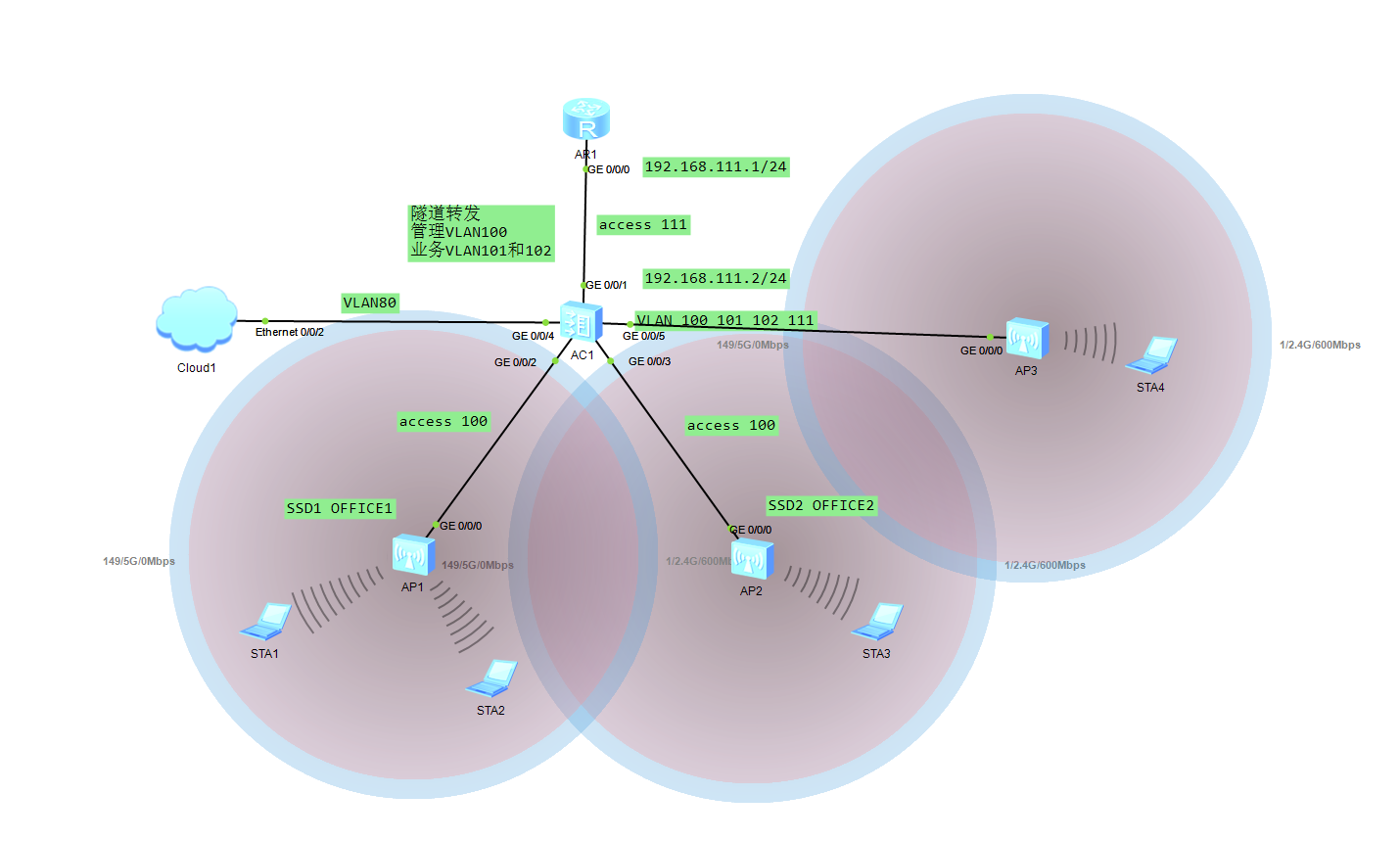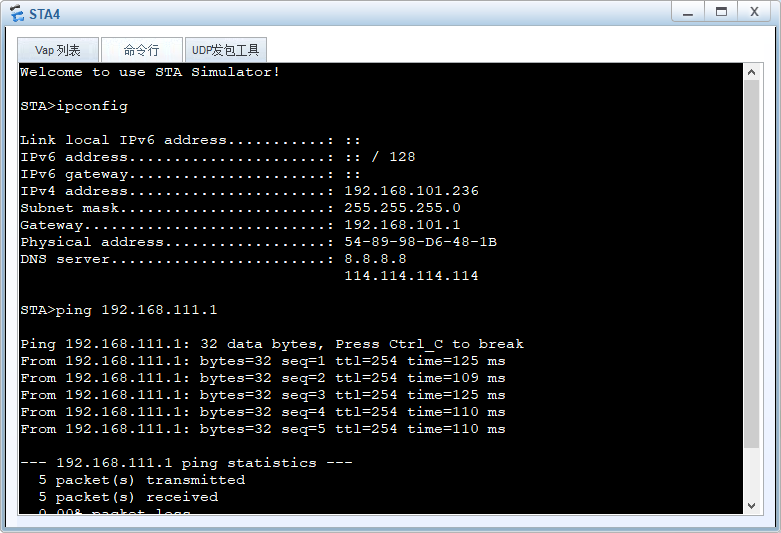Contents
使用WEB界面配置AC
1.拓扑图

2.配置AR1
<Huawei>sys
[Huawei]interface GigabitEthernet 0/0/0
[Huawei-GigabitEthernet0/0/0]ip address 192.168.111.1 24
[Huawei-GigabitEthernet0/0/0]quit
[Huawei]ip route-static 192.168.0.0 16 192.168.111.2
3.配置虚拟机通道访问AC
<AC6005>sys
[AC6005]sysname AC1
[AC1]vlan batch 80 100 101 102 111
[AC1]interface vlanif 80
[AC1-Vlanif80]ip address 192.168.80.100 24
[AC1-Vlanif80]quit
[AC1]vlan 80
[AC1-vlan80]description wuliji
[AC1-vlan80]quit
[AC1]interface GigabitEthernet 0/0/4
[AC1-GigabitEthernet0/0/4]port link-type access
[AC1-GigabitEthernet0/0/4]port default vlan 80
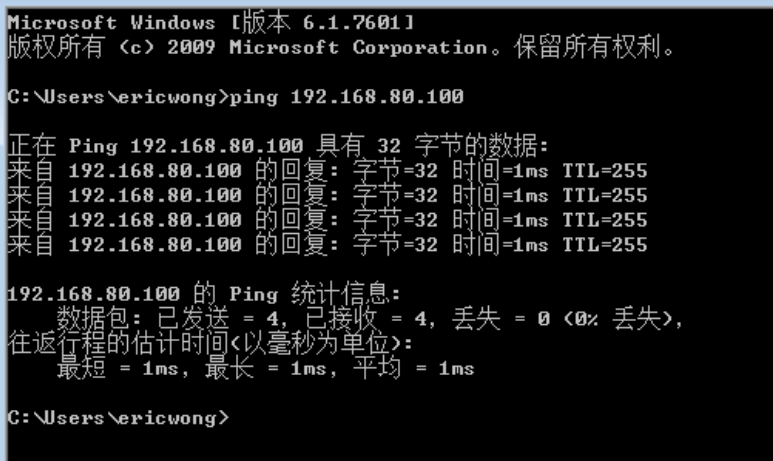
[AC1]http server enable
[AC1]http server permit interface GigabitEthernet 0/0/4
[AC1-aaa]local-user han password irreversible-cipher 91xueit.com
[AC1-aaa]local-user han privilege level 3
[AC1-aaa]local-user han service-type http
出现密码问题,可以采用以下方法

4.登录web界面进行配置
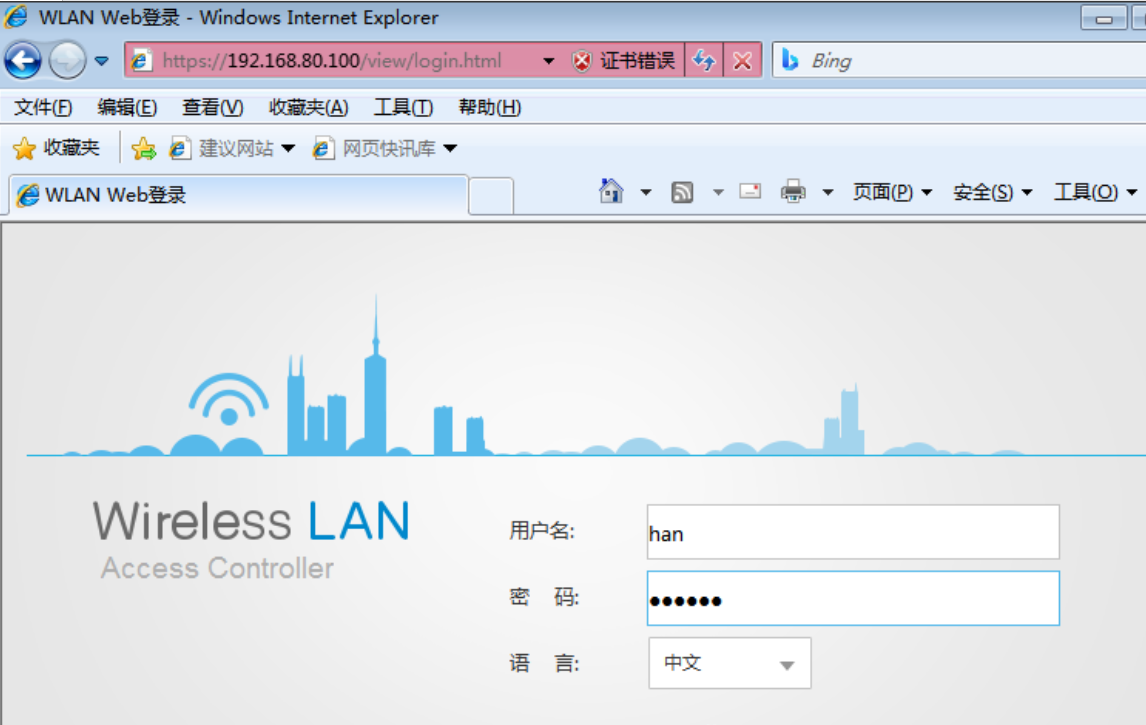

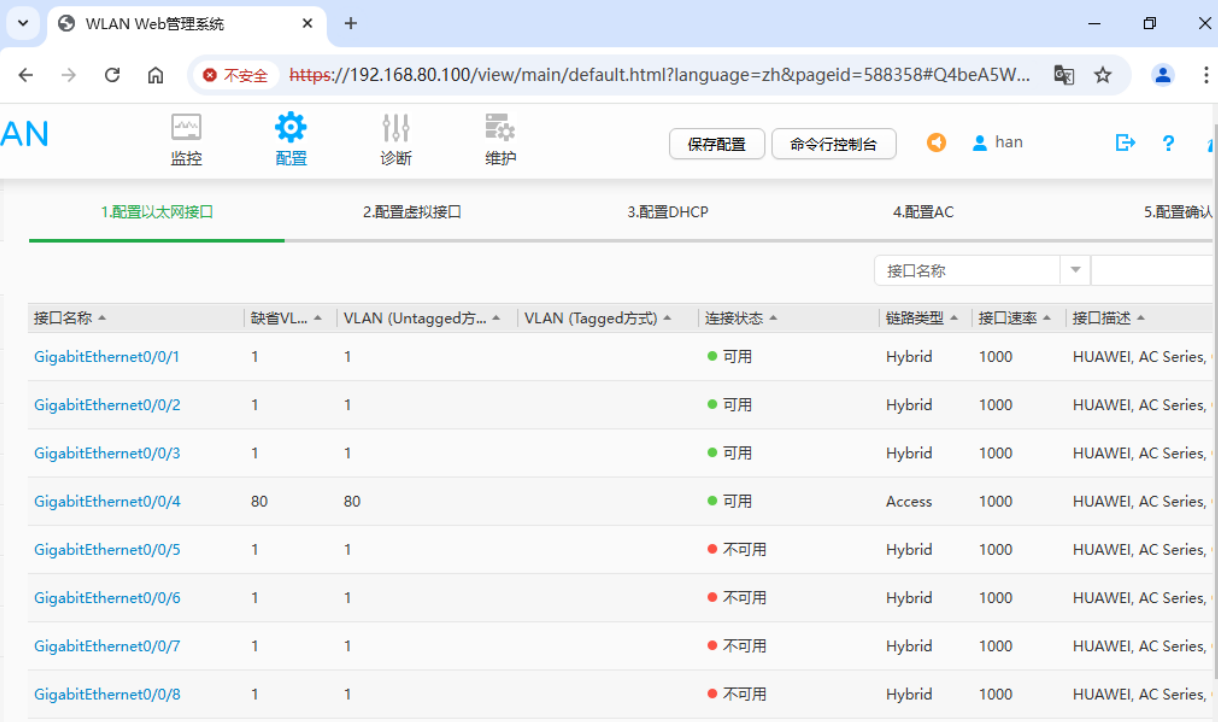
4.1.配置网关



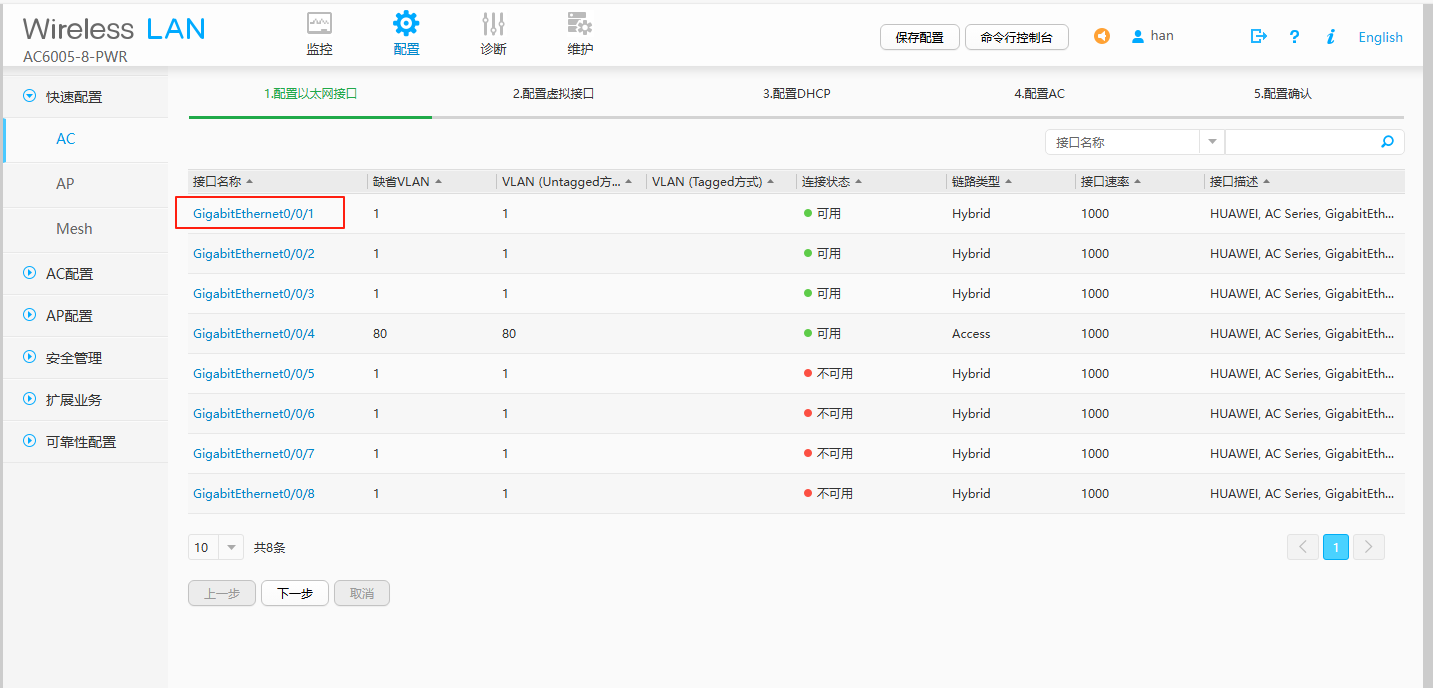
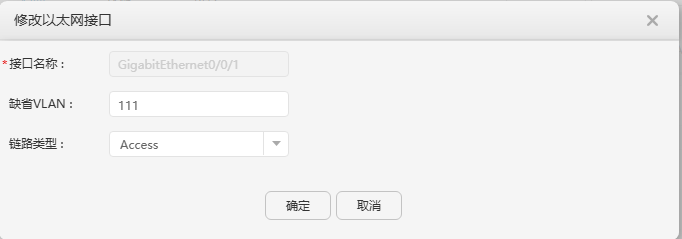
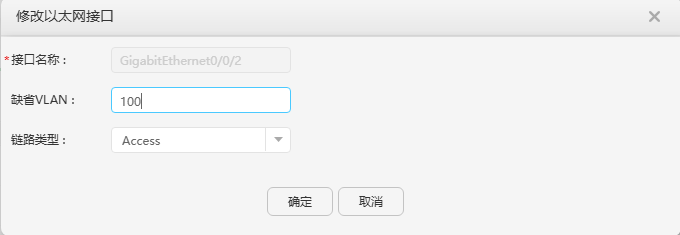

4.2.配置DHCP
100网段

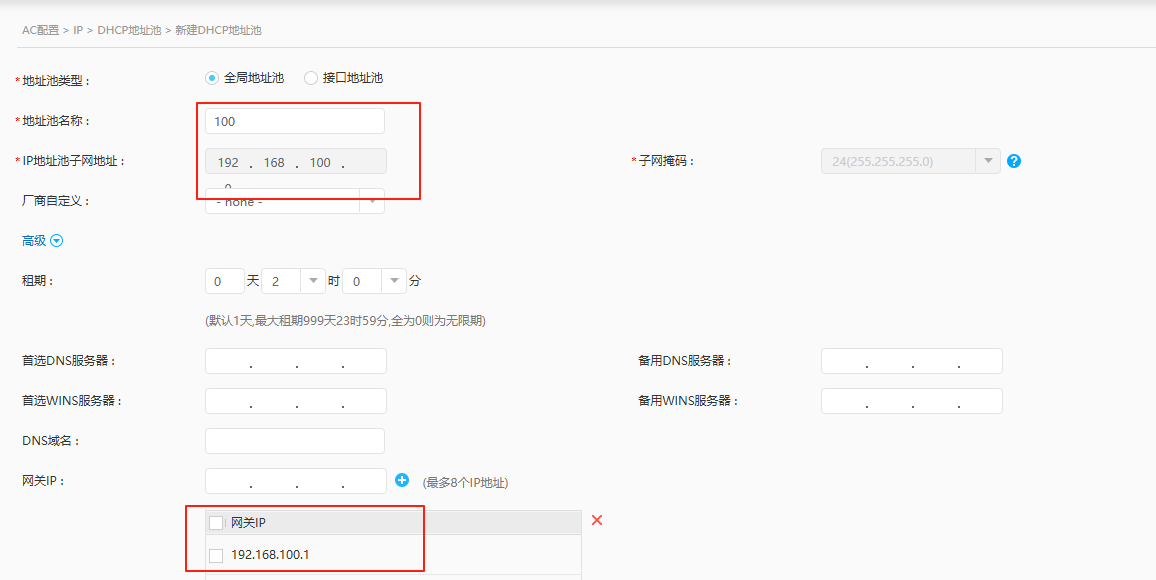
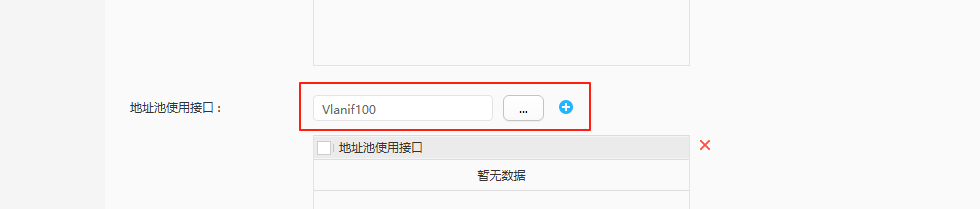
101网段

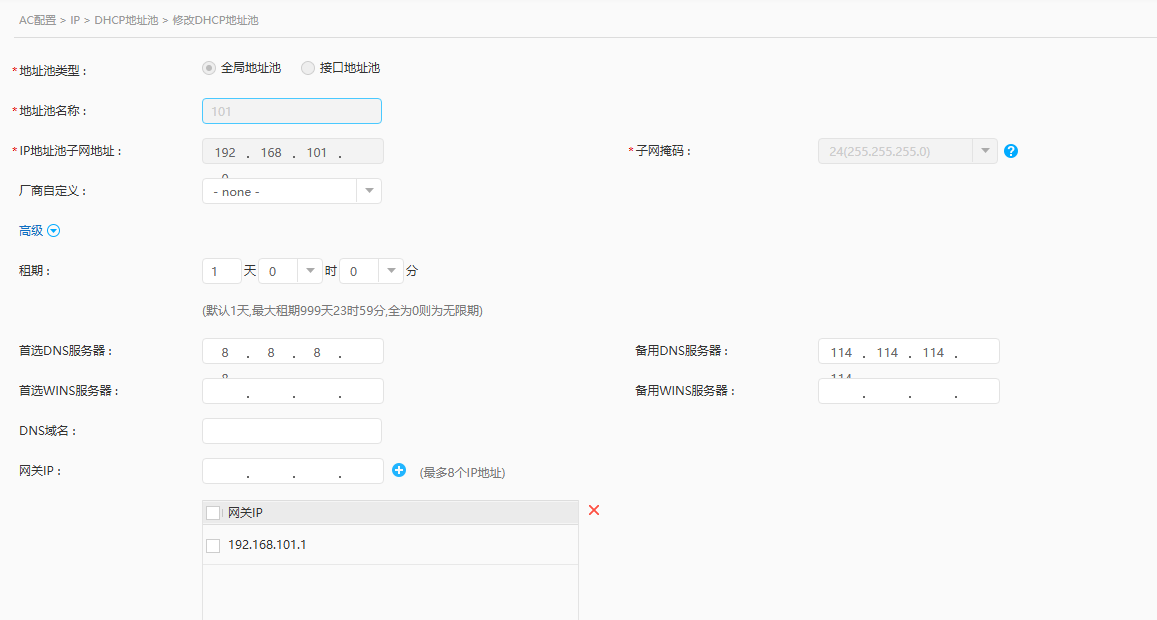
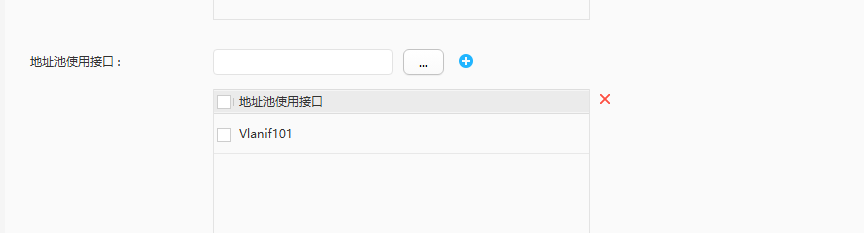
102网段
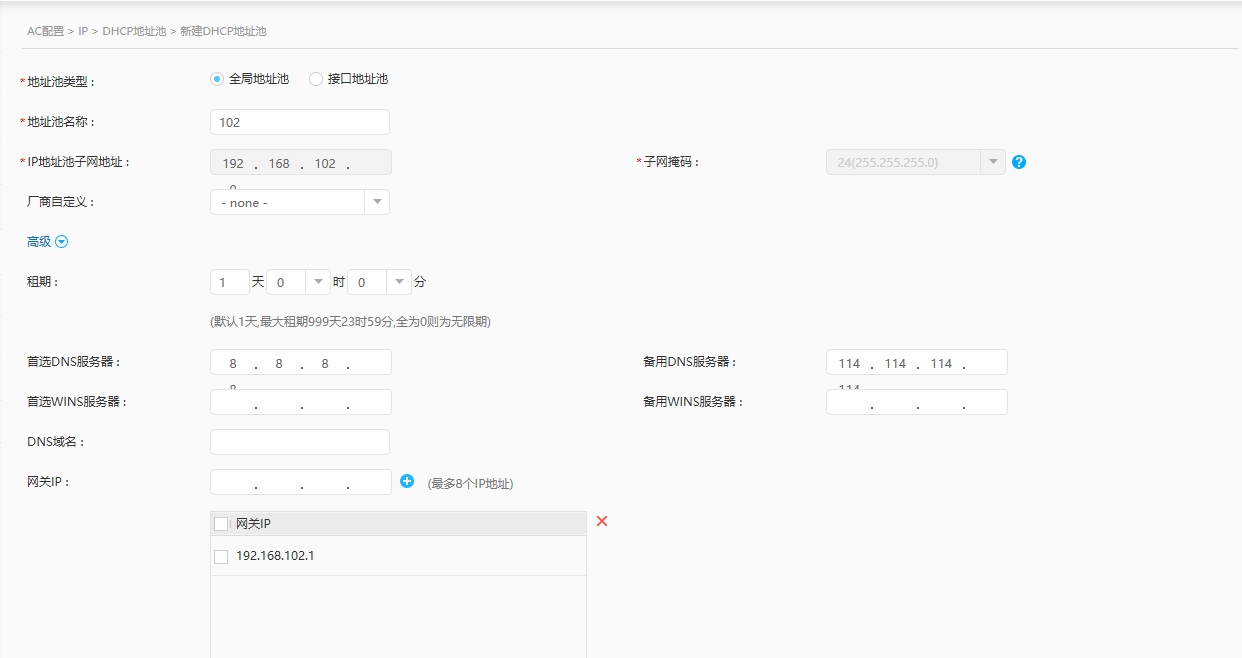
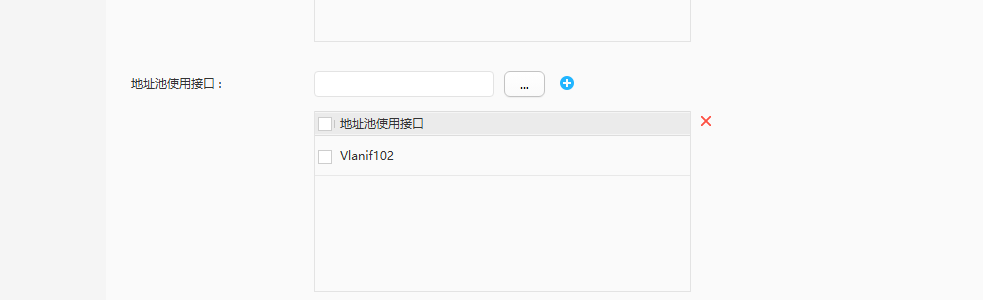

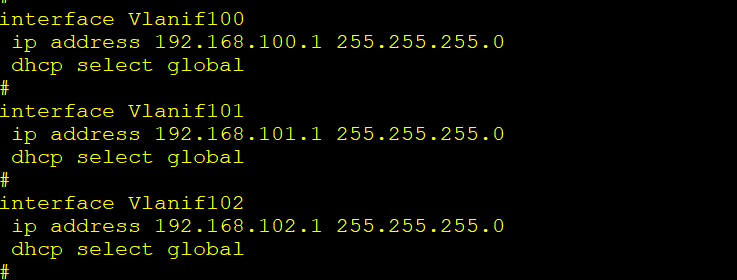
4.3.配置静态路由
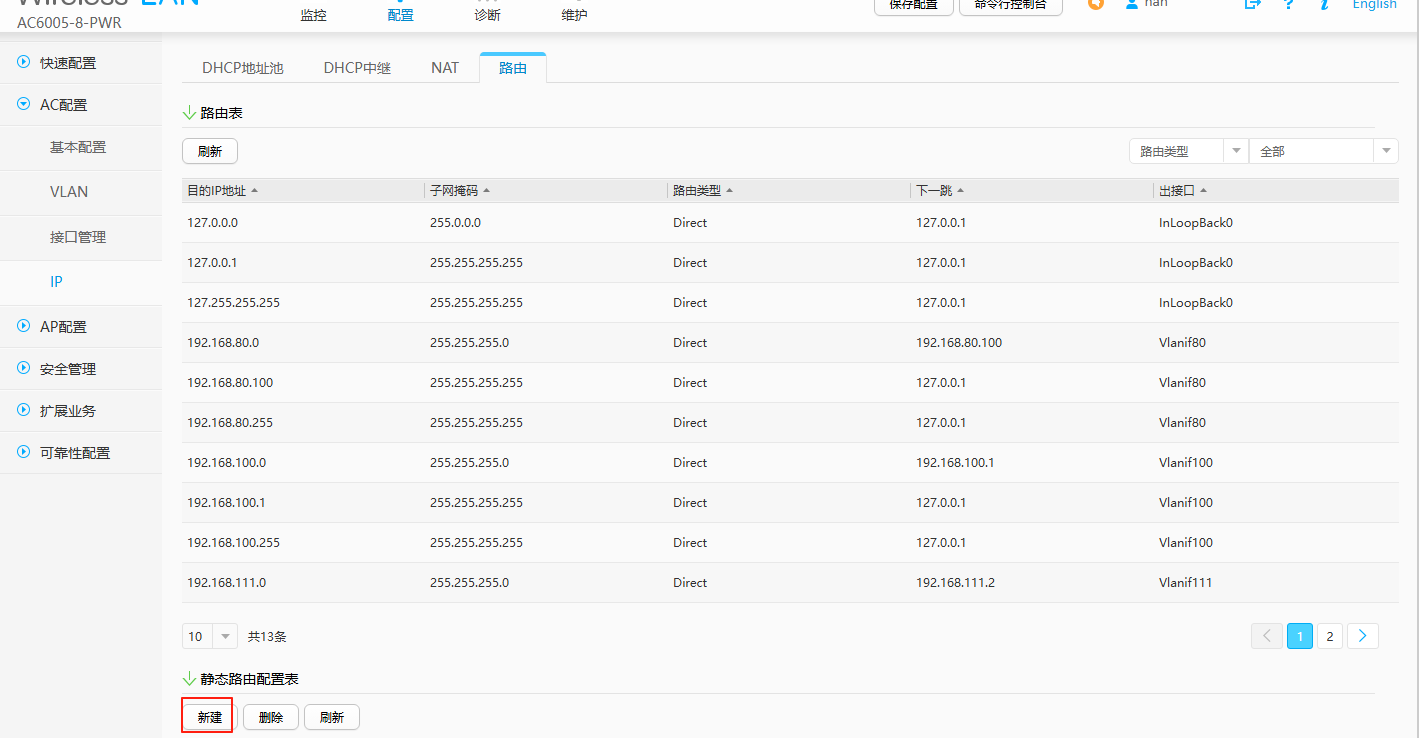
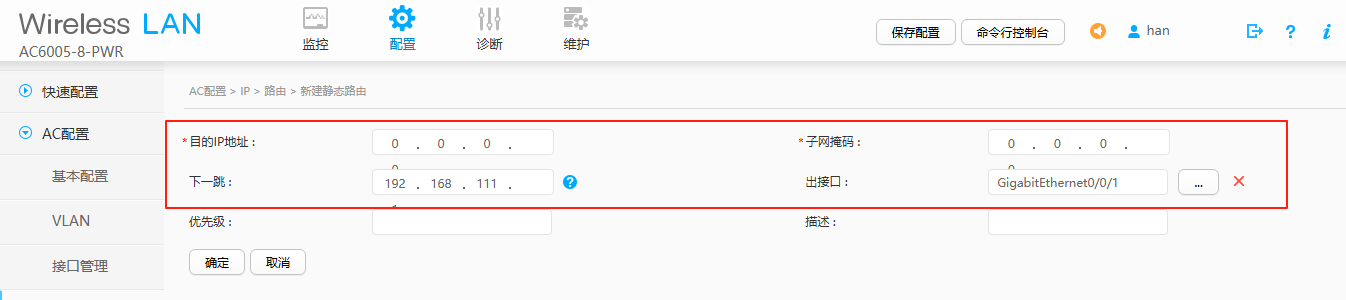
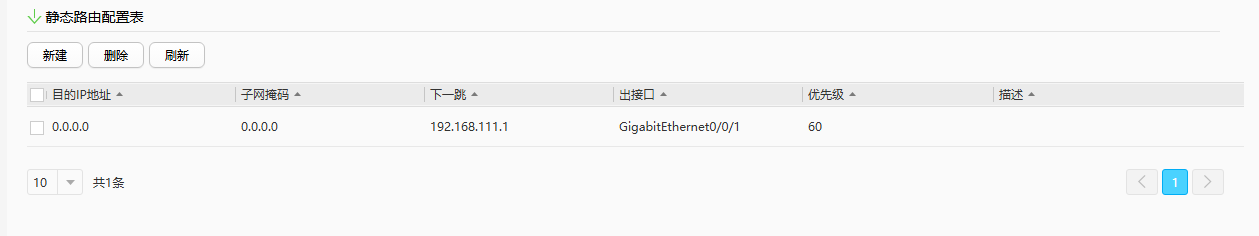
4.4.配置AC
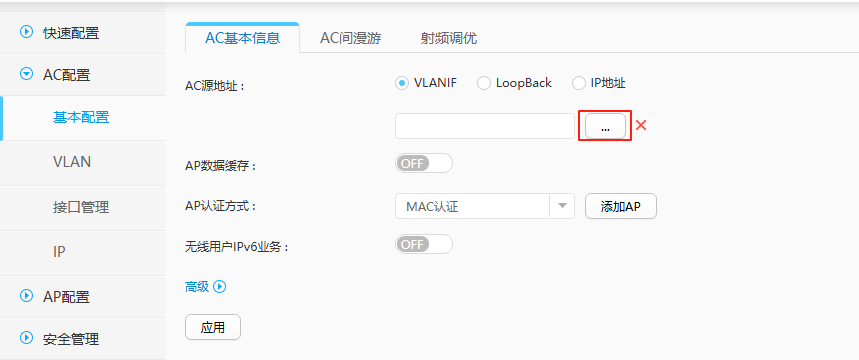
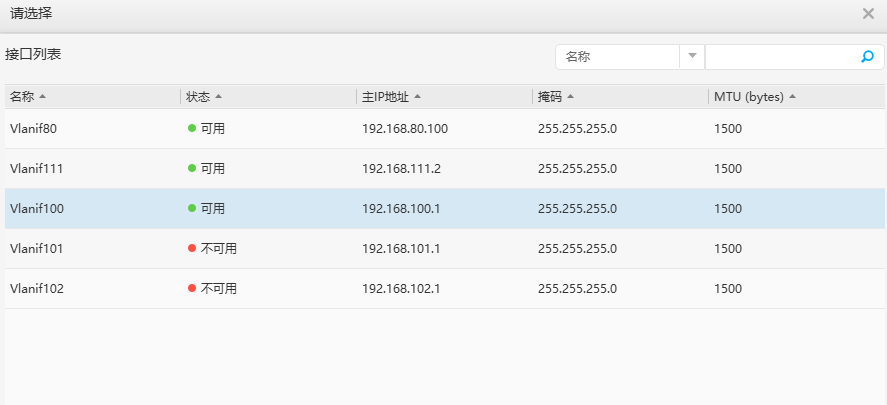

创建AP组


创建AP

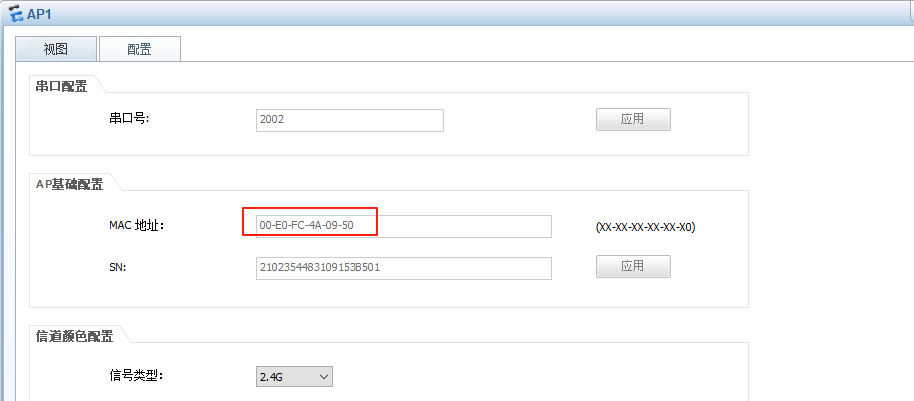
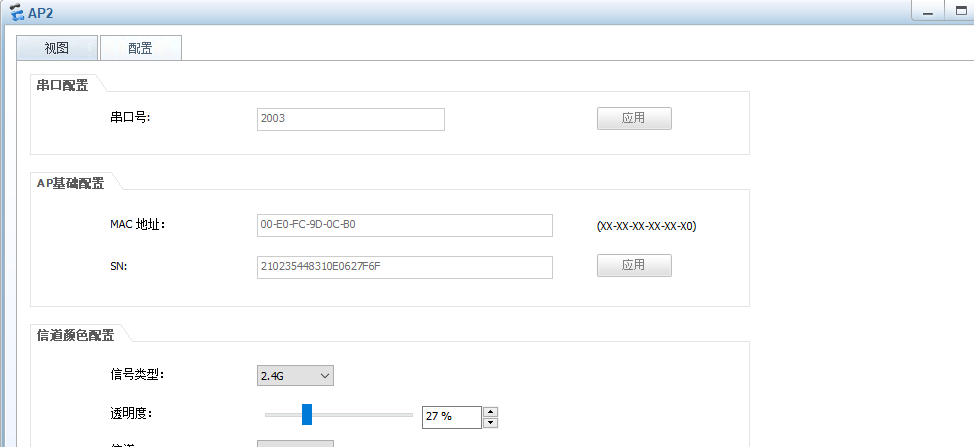
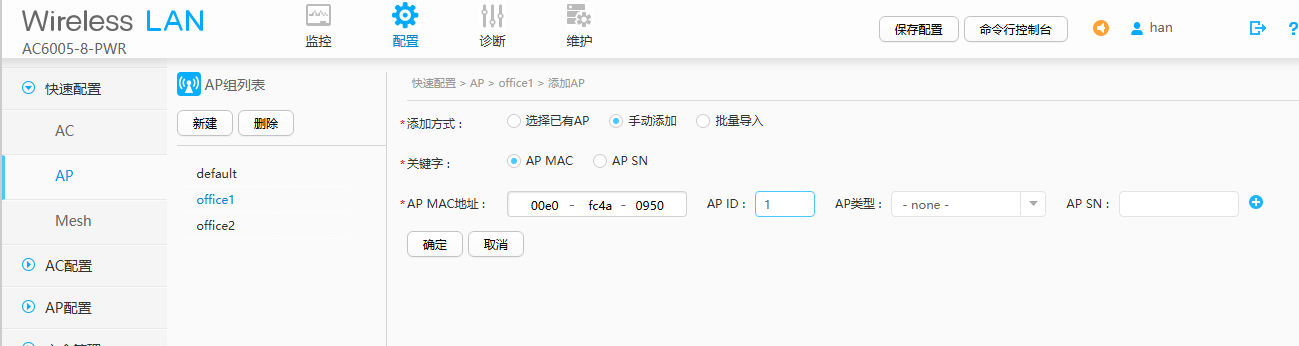
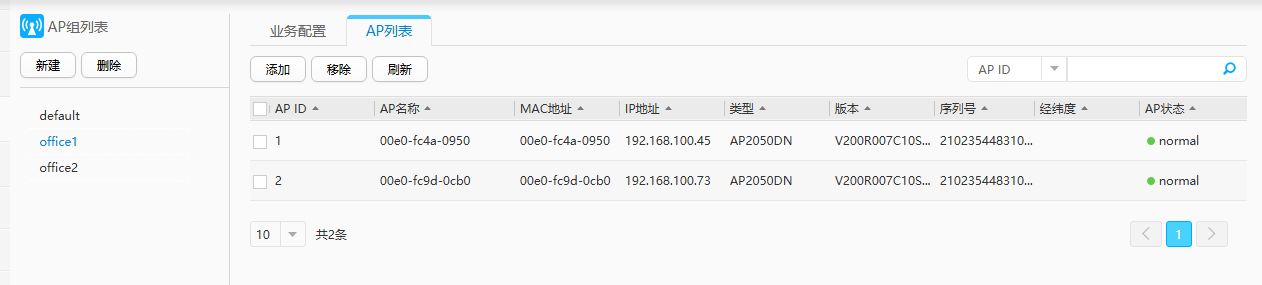
业务配置,创建VAP模块
创建VLAN101通道VAP
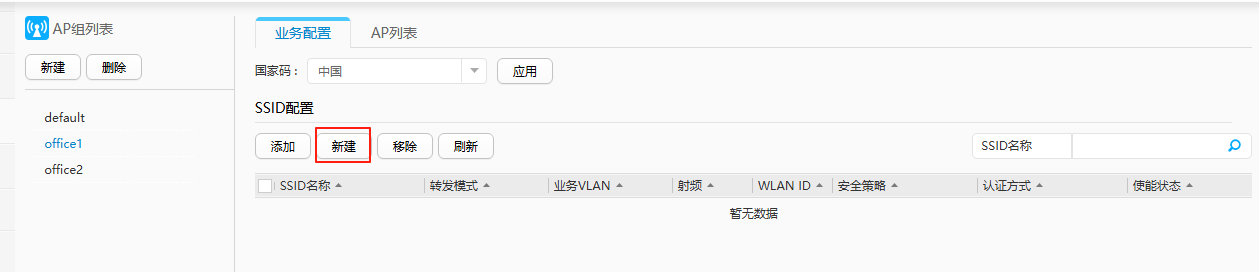


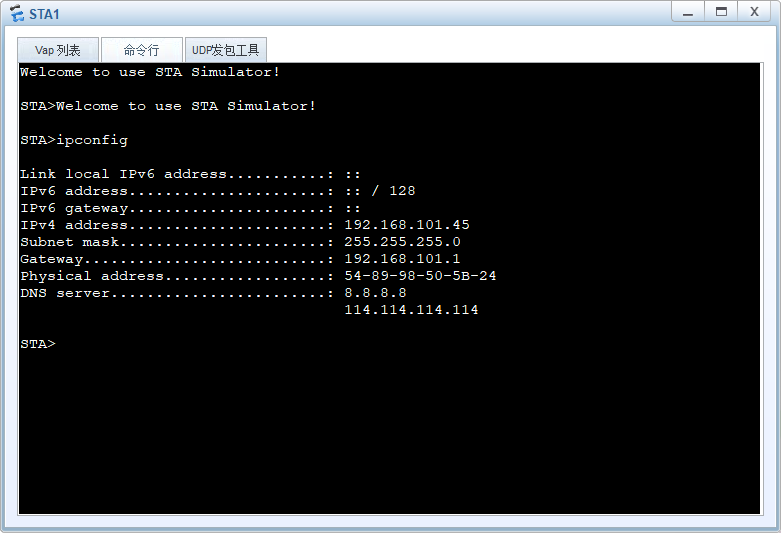
创建VLAN102通道VAP

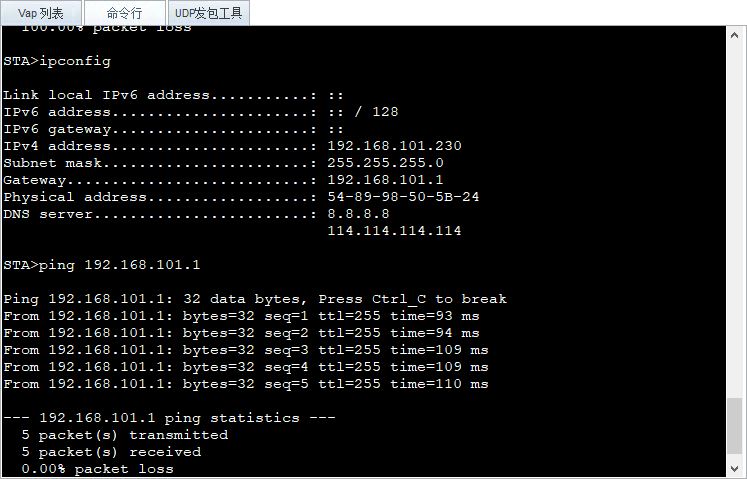

4.5.添加一个新的物理AP